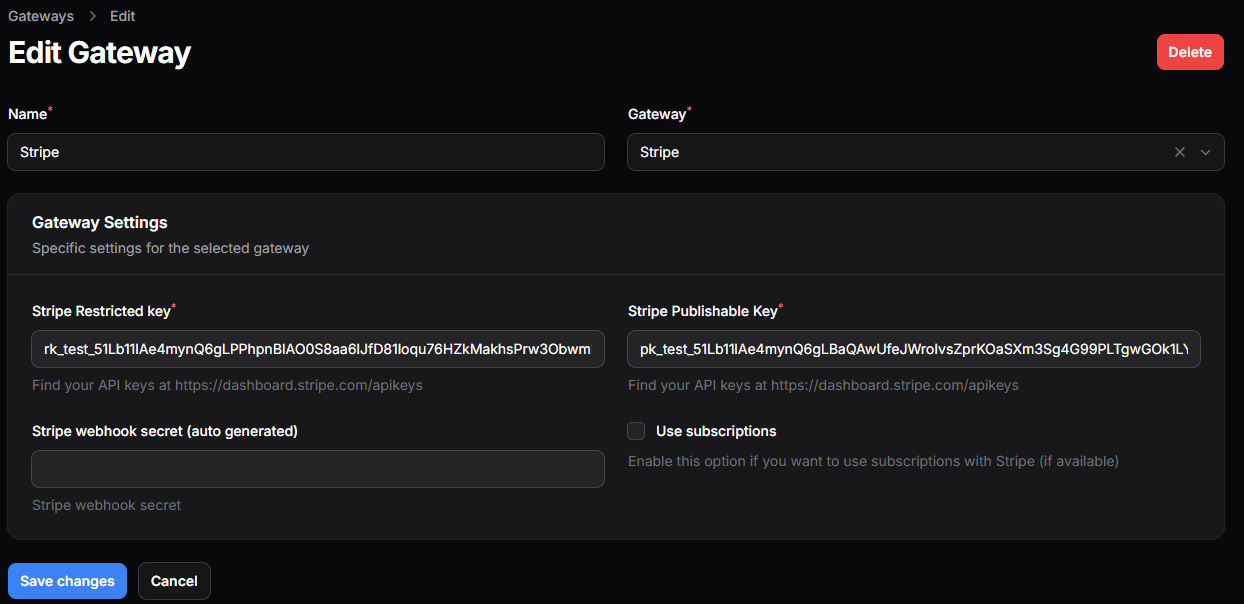Stripe
Overview
Stripe is a payment gateway that allows you to accept many different payment methods. It is a very popular payment gateway and is used by many companies.
Create a Restricted Api key in Stripe
We've made a app on Stripe to make the process easier for you.
- Go to Stripe to get started.
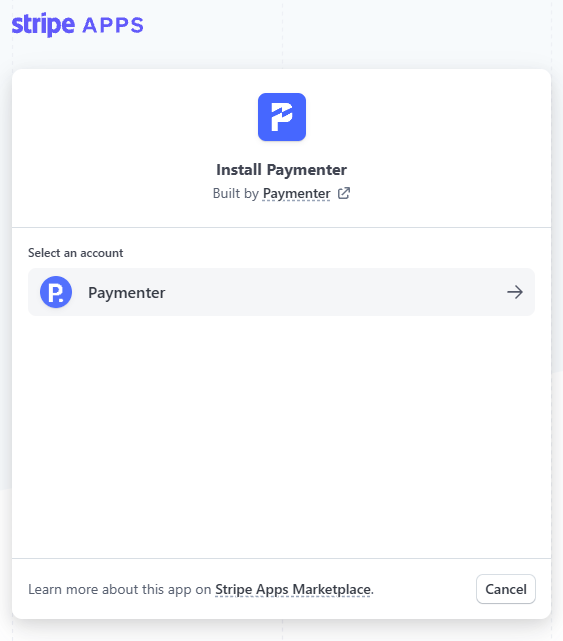
- Select the account you want to connect to Paymenter and click on "Install App".
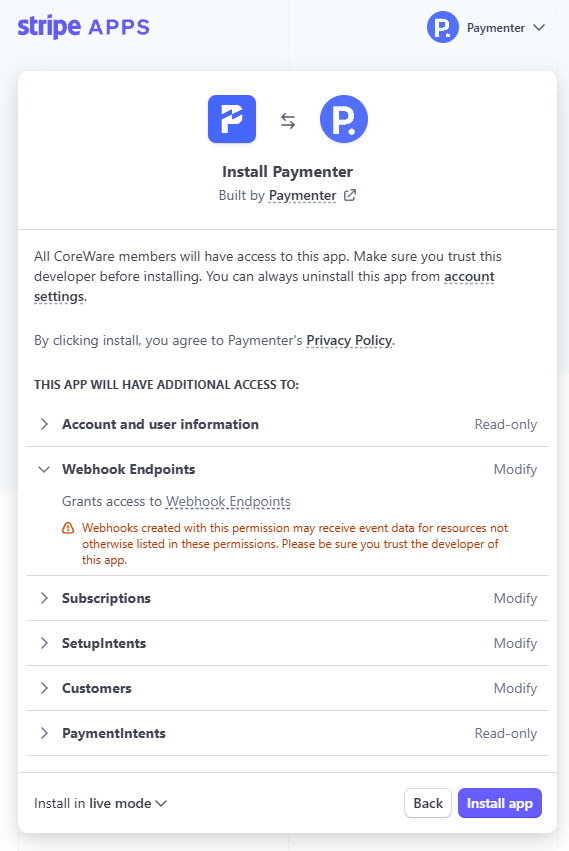
- Press "Continue to app settings"
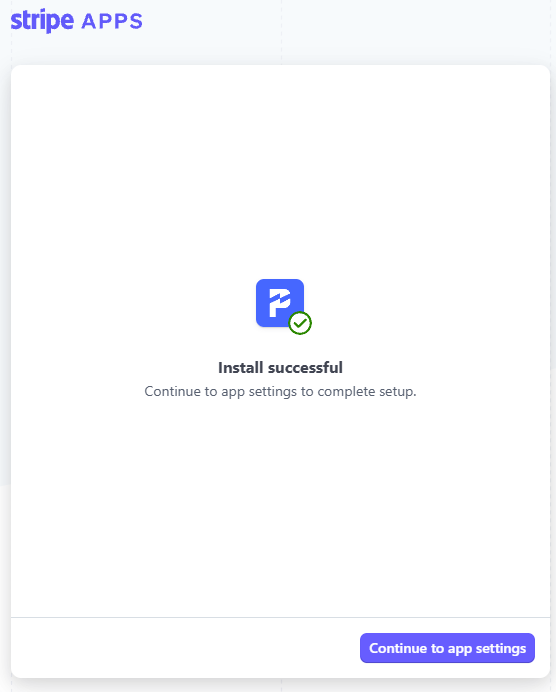
- Copy the keys and past them in the Paymenter admin panel.
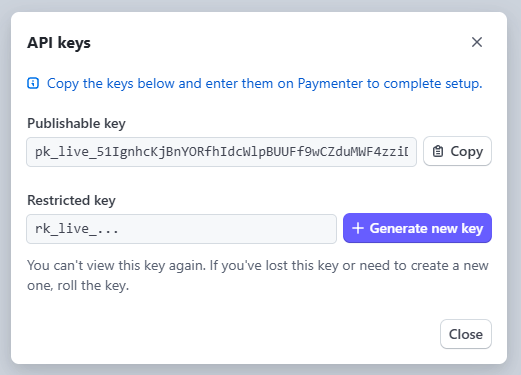
You don't need to fill in the webhook secret, Paymenter will do this for you.