Virtfusion
Overview
VirtFusion is a powerful and feature-rich virtualization control panel that allows you to manage rock-solid KVM virtual machines.
Create a API key in Virtfusion
Create a api key in the Virtfusion panel. You can find the page at System -> API -> Create Token
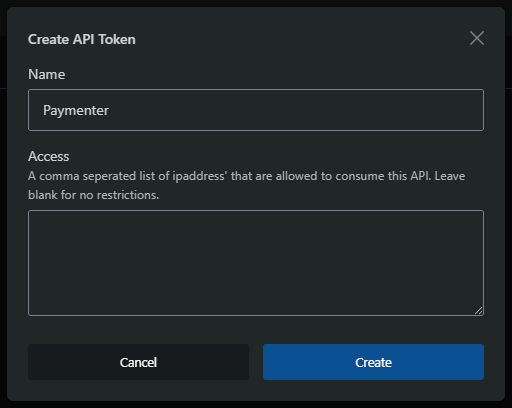
Then press next and copy the token.
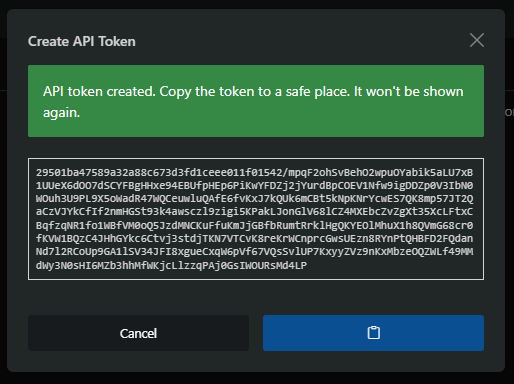
Configure Paymenter
Insert your API key and your Virtfusion URL in the Paymenter admin panel. Like this:
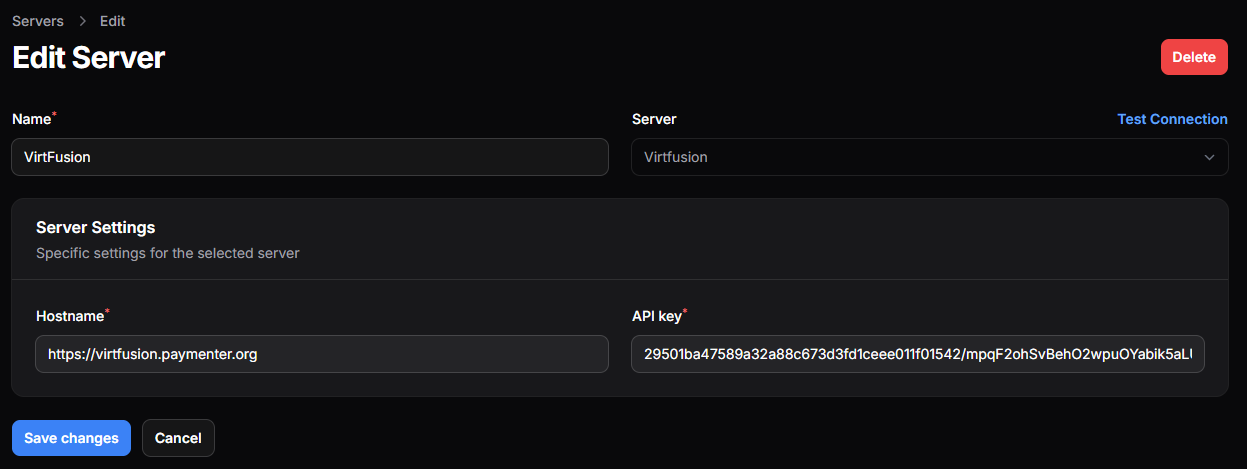
Press Test Connection to verify that the connection is working.
Configuring the product
After you have created an Product you need to go to the settings
Fill in the product details and select the server you want to assign to the product
Below you will see a fully functional example of Product
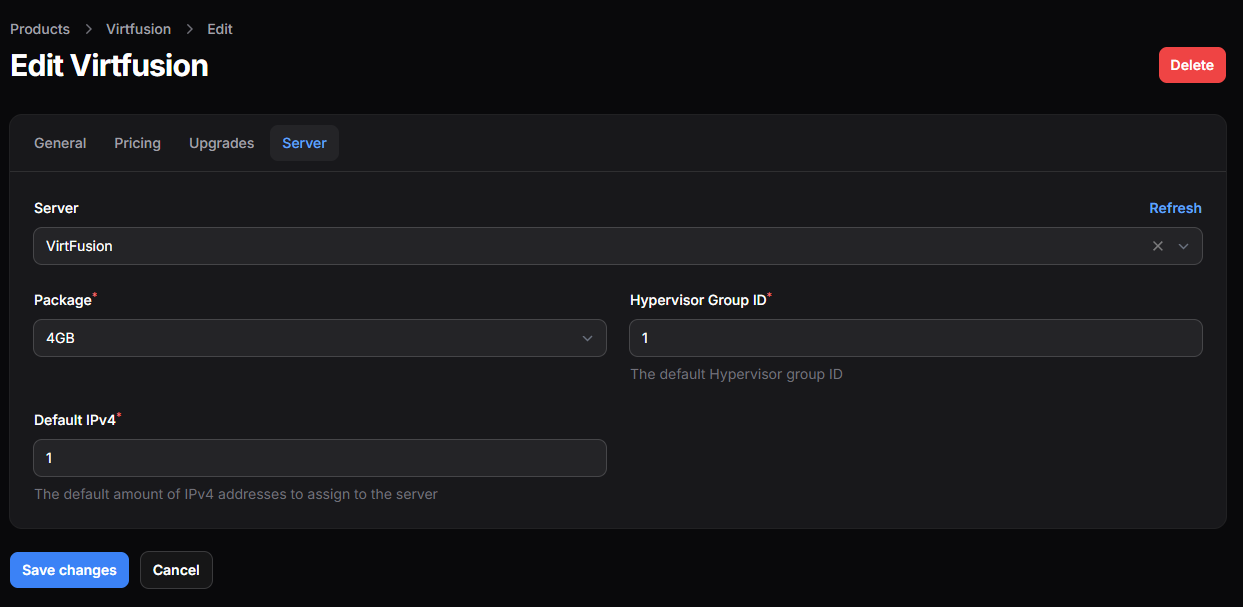
Configurable Options
You can let your customers tailor their product to meet their needs by offering customizable options. These options allow users to select specific settings for their product, making it easy to create unique products for different use cases. Below is a list of configurable options you can use with the Virtfusion extension:
ipv4, packageId, hypervisorId, storage, memory, traffic, networkSpeedInbound, networkSpeedOutbound, cpuCores, networkProfile, storageProfile.
For more information on how to utilize configurable options click here